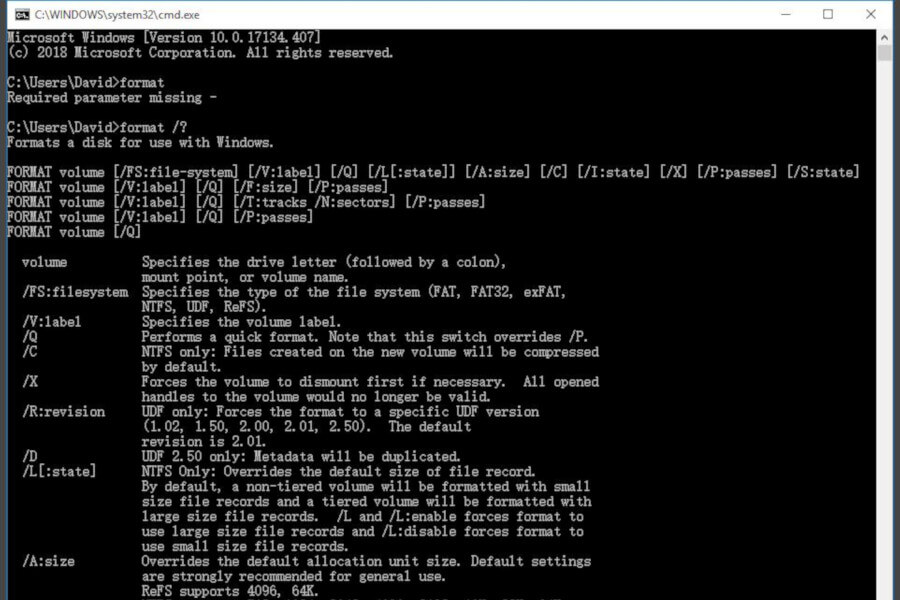Do you ever know the command “format c: /q”? If you are a guy who started learning computers decades ago or working as an IT expert, maybe that’s easy for you, but for most people who are far away from MS-DOS age, this is a problem.
Format means clear all data, it can be used for a hard drive, particular partition or USB drive. You may use this for a fresh hardware which is ready to use, or re-install the windows system or need to change to a new file system. Whatever is it, the data always are gone. But sometimes you just did it WRONG or by accident, this is the time you should think about these three words: format drive recovery
What is the formatting
Formatting refers to the initialization of a disk or partition, which causes erased all data on the drive or partition.
When referring to format, it can be the high-level format and low-level format.
Low-Level Formatting:
Low-level formatting is to empty the disk data, restore the state of the factory, divide the cylinder and track, and then divide the record into several sectors; dividing each segment into the identification part ID, interval area (GAP) and Data area (DATA), etc. It seems that low-level formatting works before the high-level format, it can be done not only in the DOS environment but also in the Windows NT system. And low-level formatting only supports one hard disk and cannot help one partition.
High-level format:
High-level format, also known as consistent formatting, refers to writing specific data to a particular area of a disk based on a file system selected by the user (such as FAT12, FAT16, FAT32, NTFS, EXT2, EXT3, etc.) to initialize the disk. Or disk partitioning, clearing operation of all files in the original drive or disk partition.
The high-level format includes rewriting the corresponding region of the partitioned table in the MBR, delimiting a disk space in the partition for storing file allocation tables, directory tables, etc. according to the file system selected by the user, so that the user can use the barrier to manage files.
At present, all the formatting we do should be high-level formatting, and the manufacturer of the hard disk has been low-level formatting, so the user usually does not need to do low-level format anymore.
Reasons for Why Do You Need to Format.
- Infected computer virus serious, anti-virus failure.
- There are too many junk files to clean up.
- Too many file fragments cause the computer to run slower.
- Disk is corrupted, the system prompt must be formatted
- The system is damaged and cannot enter the operating system
- Other reasons
How to Recover Files from Formatted Drive Using iFinD Data Recovery
Step1: Downloading and installing iFinD Data Recovery Software.
Step2: Running the software and select the first bottom: “Lost File Recovery“.
Step3: At the end of the scan, select the lost file you found, and then, click Recover.
Through the above article, we learned what is formatted partition and how to use iFinD Data Recovery to recover it. Hope to help you solve the problem.

Andy is an editor of the iFinD Team. She worked in this big family since her graduation. Her articles mainly focus on data backup and recovery, disk cloning, and file syncing, committed to resolving the data loss issues users may encounter on their PCs. Besides, more related computer articles are shared here.